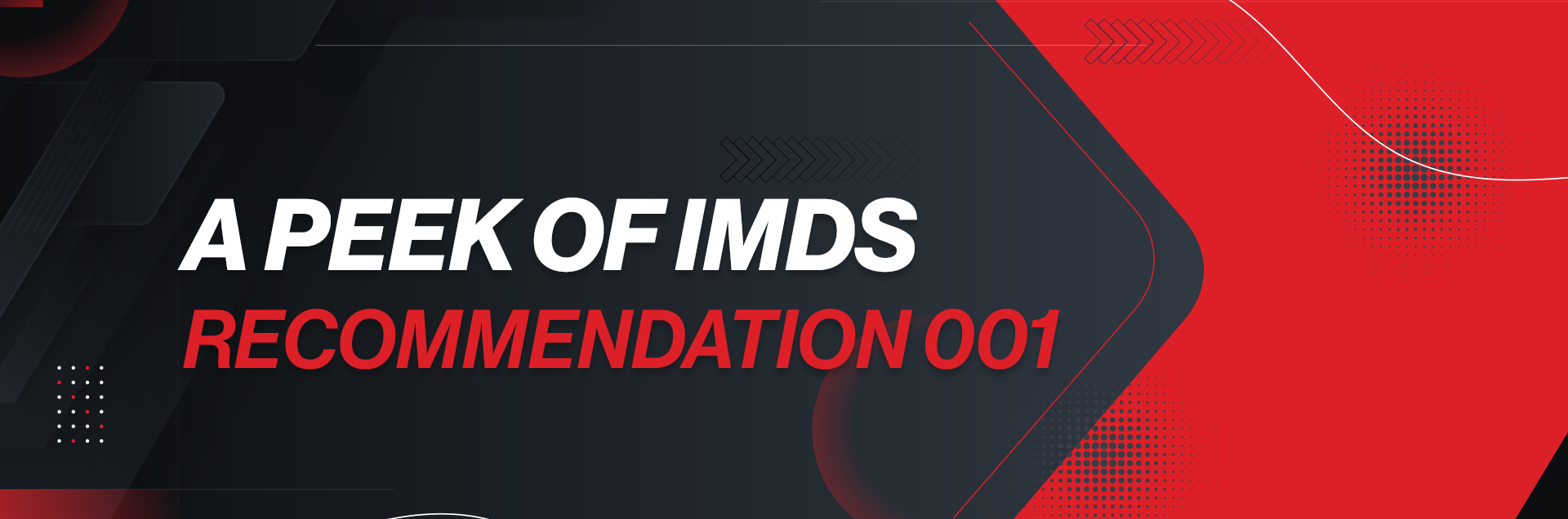Newly Added Chapters:
● 4.2.3- Material Marking (or Parts Marking)
Answering the Polymeric Parts Marking is mandatory for the below cases:
1. 4.2.3- Material Marking (or Parts Marking)
2. The total weight of rubbers (material classification 5.2 & 5.3) exceeds 200g
● 4.6- Regulatory Compliance
The IMDS Chemistry Manager functionality allows users to enter (BPR) and REACH Annex XIV regulatory information MDSs. This will be available to users with a new privilege that can be assigned by their Company Administrator. They will be able to send a request to the MDS creator to enter or update regulatory information including accepted datasheets. Once the MDS creator updates the regulatory information, It will be available for everybody in the supply chain
● 4.7- Obsolete MDS
All companies will be able to mark their MDSs as ‘obsolete’ in-order to make use of their own & good-quality MDSs. A warning message will arise in the IMDS check if ‘obsolete’ MDS is used. Company Administrators need to grant this access right to certain users of the company
● 4.8- Legacy Spare Part
Component MDSs can be declared as “Legacy Spare Part” in the recipient-specific screen. Declaring the MDS as a legacy spare part will prevent the "Invalid Application Code" Warning from being shown when sending or proposing the MDS
Removed Chapters:
5.2- Flat BOM
FBOM was used to simplify material reporting structures, it allowed for certain applications to combine certain components into summarizing component groups. With this IMDS Rec001 update, FBOM reporting is not allowed
Changed Chapter:
4.2.2- Weight
The value entered in the field Measured Weight per Item is the stated weight of the component. The Calculated Weight per Item is provided by the IMDS system and is the sum of the Measured Weight per Item of the direct child nodes.
● Rule 4.2.2.A - For any component, its real weight (measured weight; if not available, the weight given on the drawing) must be given.
● Rule 4.2.2.B- It is not allowed to lower the weight of a component node and then control the weight of the component by multiplying the quantity of the component
● Rule 4.2.2.C - The Deviation between measured and calculated weight per item must not exceed the defined values in the table
The deviation may not exceed a certain value. Exceeding this threshold will result in a warning in the MDS check.
| Weight of component (X) | Max. deviation in % |
|---|---|
| X < 1g | 100% |
| 1g < X ≤ 100g | 10% |
| 100g ≤ X < 1kg | 5% |
| 1kg ≤ X < 10kg | 2% |
| 10kg ≤ X < 100kg | 1% |
| X ≥ 100kg | 0.5% |
Changed Rule
● 3.2.2.B - New IMDS ID vs. New Version
The same customer part number with updated content requires a new MDS version (same IMDS ID, higher version number) in the below cases
● If there is a change in GADSL
● If the material is added or deleted
● If there is a change in part mass
● If there is a special request concerning the law
● 4.4.2.L - Preliminary MDS
A checked box here marks this material MDS as a “preliminary” or “prototype” MDS
1. In final MDSs (i.e. MDSs representing production parts), this box must not be checked.
2. If the child node contains a prior report or a data sheet for the initial stage of mass production preparation, it will be an error and cannot be transmitted
● 4.4.2.M- Recyclate
1. The field is only accessible for material classifications 1-5, 7.1, and 7.2,
2. Entering a range of more than 20% (e.g. 10% - 40%) for either post-industrial or post-consumer recyclate will result in a warning during the execution check
Reference: https://public.mdsystem.com/en/web/imds-public-pages/imds-news
Reach out to our regulation experts on product regulatory compliances