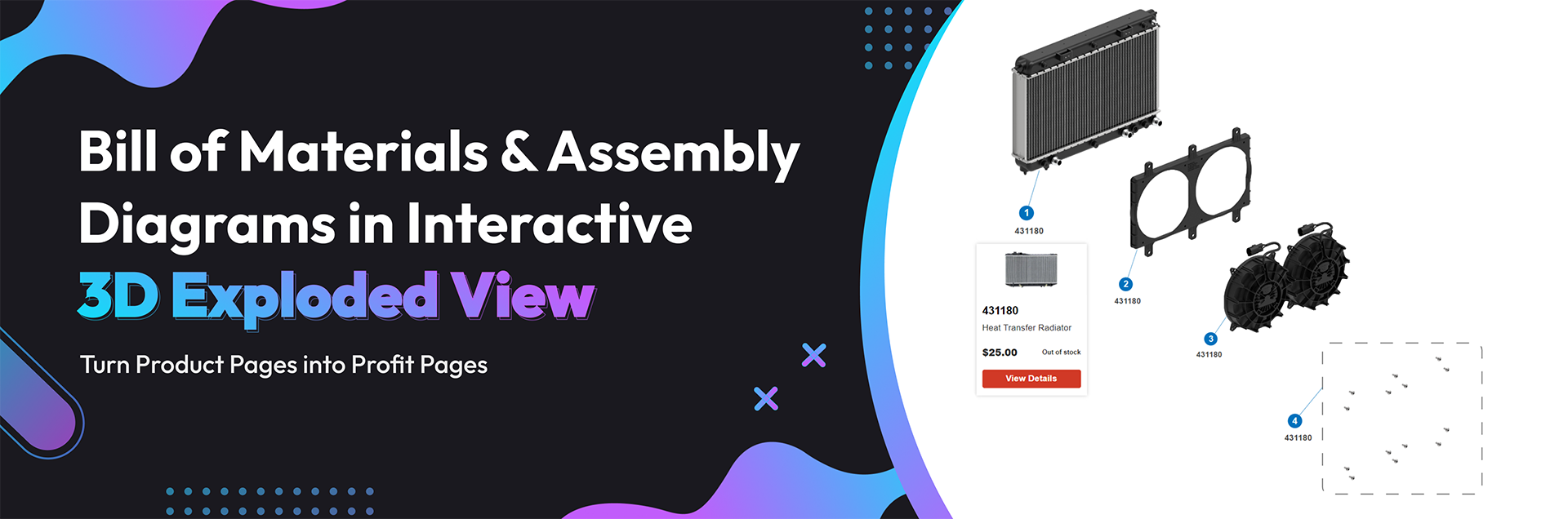Scope
The BOM in 3D Exploded View and assembly diagram enhances the eCommerce experience and drives sales by transforming complex product information into interactive visuals. Utilizing 3D modelling, rendering, and SVG (Scalable Vector Graphics) technology, we create engaging product representations that help customers understand product composition and confidently make purchases. The assembly diagrams help shoppers to visualize assemblies based on specific vehicle applications (year, make, model), simplifying part selection and encouraging cross-selling.
How Exploded View Diagrams Drive Sales?
Exploded view diagrams drive sales by offering several key benefits:
● Simplify product understanding: Customers swiftly grasp how a part fits in their vehicle.
● Interactive Exploration:Zooming, rotating, and viewing details from different angles keeps shoppers engaged.
● Speed up purchasing: BOM integrated with part numbers and "add to cart" helps them quickly find and purchase the right parts.
● Improved product discovery:By grouping components based on their application, customers can easily identify needed parts and explore related products.
● Reduce returns: Clear visuals minimize mistakes and returns due to inaccurate part selection.
● Enhance brand image:Showcase your expertise and commitment to customer satisfaction.
These benefits collectively make shopping more accessible and engaging, enhancing your Product Detail Pages, increasing customer satisfaction, and driving sales by helping customers locate the parts they need.
See How APA Makes It Easy
● 3D Modelling and Rendering: Based on the BOM provided, our experts craft detailed 3D models and high-quality renderings for each product.
● Application-Based Grouping:Components are categorized by application for improved navigation and product discovery.
● SVG & SEO: Using SVG technology, we assign unique identifiers to each part in the BOM and incorporate part descriptions in the backend for SEO.
● 'Add to Cart' Integration: We embed part numbers for each BOM item within the diagram to facilitate smooth purchasing. Hovering over a part reveals detailed information, including a convenient "add to cart" option for quick and easy checkout.
| Before | After |
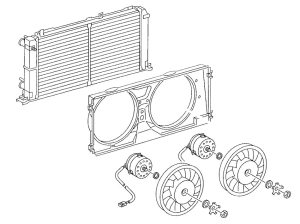 | 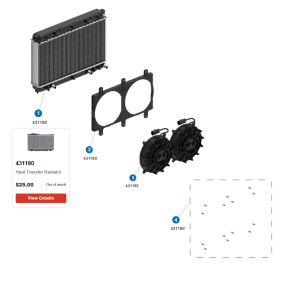 |
For more detailed info or a personalized demo