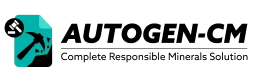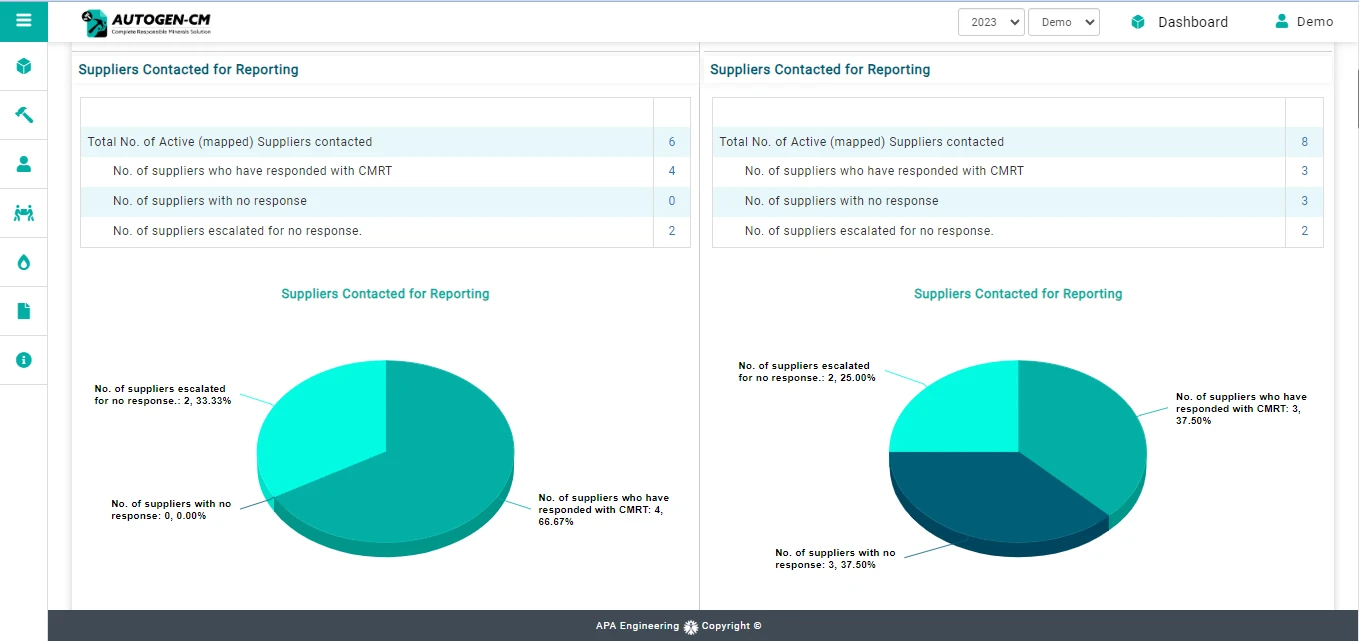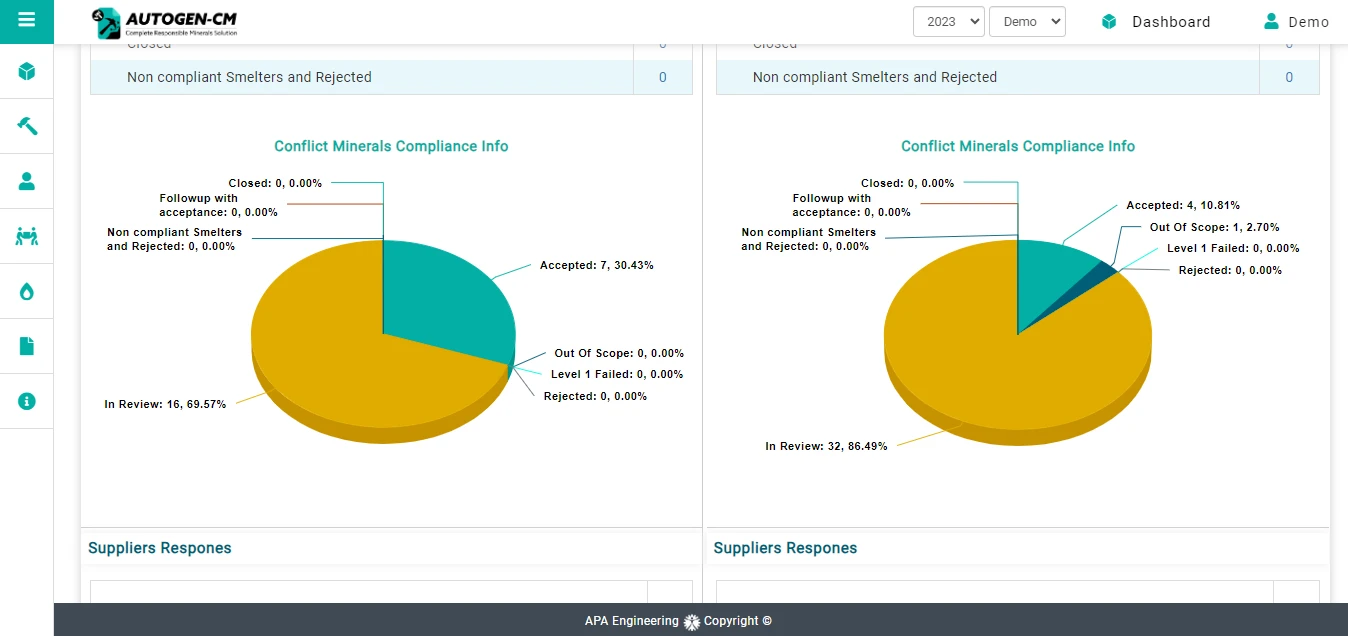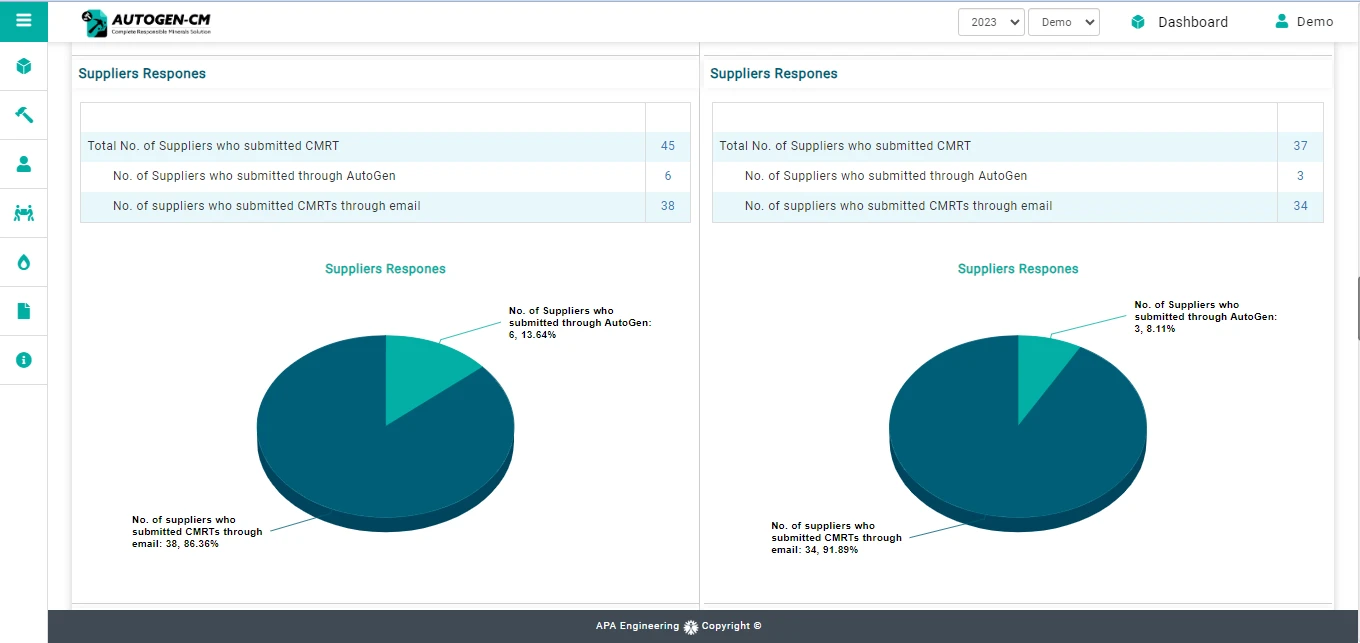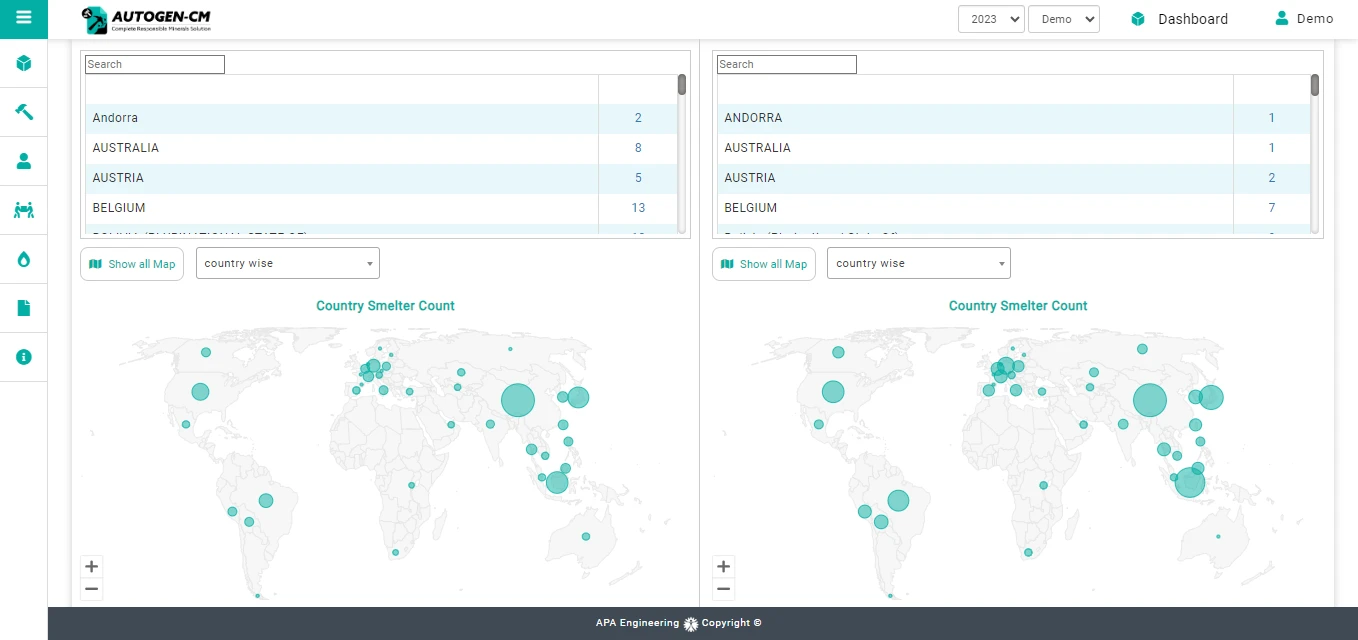Minerals like Tin, Tantalum, Tungsten, and Gold (3TG) are often found in consumer electronics. To ensure ethical and responsible sourcing, regulations such as US Dodd-Frank 1502 and EU-Conflict Minerals require companies to trace the origin of these minerals, collect data from smelters in their supply chain, and report annually.
Challenges in managing Conflict Minerals
However, managing conflict minerals compliance can be challenging due to these reasons.
Supply chain complexity
Supplier Engagement
Traceability of minerals
Supply Chain Due Diligence & High-Risk Assessment
Resource constraints
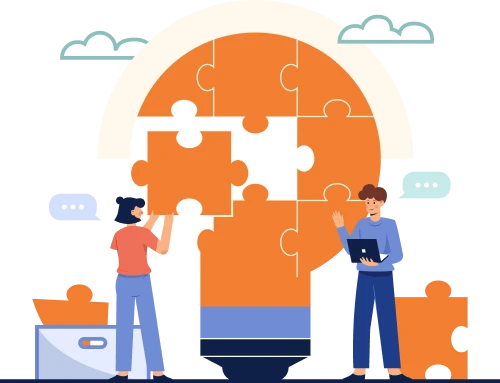
for detailed information on the challenges of ethically sourcing minerals.
How AutoGen-CM simplifies your path to responsible sourcing
SaaS-Based Tool
AutoGen-CM provides users with improved accessibility, scalability, and cost-effectiveness.
Data Analysis
Conflict minerals data provided by the suppliers are automatically validated for more than 150+ criteria to ensure accurate data and errors are auto-notified to the suppliers.
Real-time engagement
Get alerts when suppliers upload conflict minerals documents, send auto-reminders to suppliers requesting conflict minerals documents, or notify them of erroneous data on data analysis.
Single-click CMRT Import
Suppliers can easily upload their conflict / extended mineral templates (CMRT, EMRT) through the unique link generated by the software.
Data Visualization
In-depth data analysis to provide accurate supplier and smelter metrics.
Data Consolidation & Reporting
Data from suppliers can be consolidated with a click to generate conflict minerals reporting at the company, user, or product level.
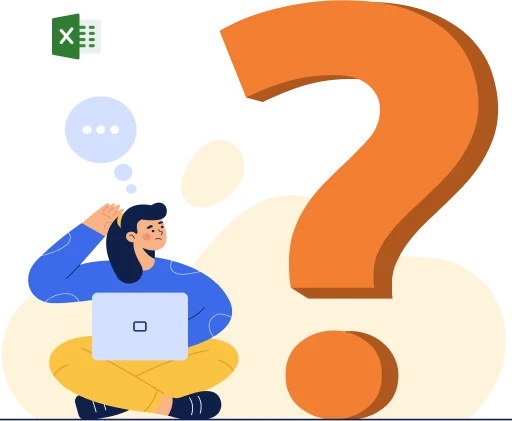
Why choose AutoGen-CM ?
-
 Data Auditing - Maintain audit trail and track evidence for data-specific declarations.
Data Auditing - Maintain audit trail and track evidence for data-specific declarations. -
 Continuous Monitoring - Keep ahead of supply chain changes and emerging risks with our regulatory watch features. Stay informed with real-time alerts and updates, allowing you to adjust your compliance efforts swiftly and accurately.
Continuous Monitoring - Keep ahead of supply chain changes and emerging risks with our regulatory watch features. Stay informed with real-time alerts and updates, allowing you to adjust your compliance efforts swiftly and accurately. -
 Efficiency and Accuracy - AutoGen-CM eliminates manual and error-prone processes, saving you time and resources up to 95%.
Efficiency and Accuracy - AutoGen-CM eliminates manual and error-prone processes, saving you time and resources up to 95%. -
 Data Security - Autogen-CM prioritizes the security of your sensitive data and provides a secure, cloud-based platform that facilitates accessibility.
Data Security - Autogen-CM prioritizes the security of your sensitive data and provides a secure, cloud-based platform that facilitates accessibility. -
 Expert Support - Rely on our professionals for ongoing support and guidance. We're dedicated to helping you navigate the complex landscape of conflict minerals compliance.
Expert Support - Rely on our professionals for ongoing support and guidance. We're dedicated to helping you navigate the complex landscape of conflict minerals compliance.
Here are some fascinating facts!
We have managed more than 10000+ suppliers for conflict minerals project
According to customer feedback, conducting supplier due diligence with our services has resulted in 95%-time savings.
400+ specialists operating on a Global Delivery Model