ACES XML File (Input)
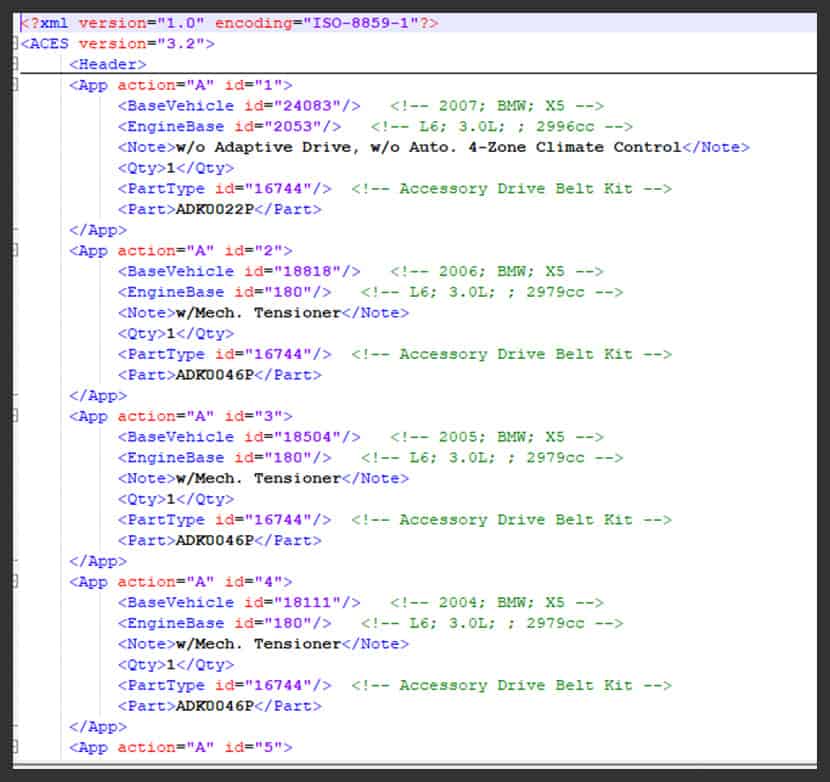
This tool helps you view the .xml version of an ACES file in a spreadsheet like tabular format.
The tool also helps you validate your or your supplier’s parts data file against the standard version of AutoCare’s databases (VCdB etc.) and generate suitable reports.
The available reports are
Invalids : The fitment application and vehicle attributes are inconsistent with the current version of ACES.
Overlaps : For the same application and part description, two or more part numbers are available.
Part #s in notes : Part numbers are specified in application notes.
ACES Viewer (Output)
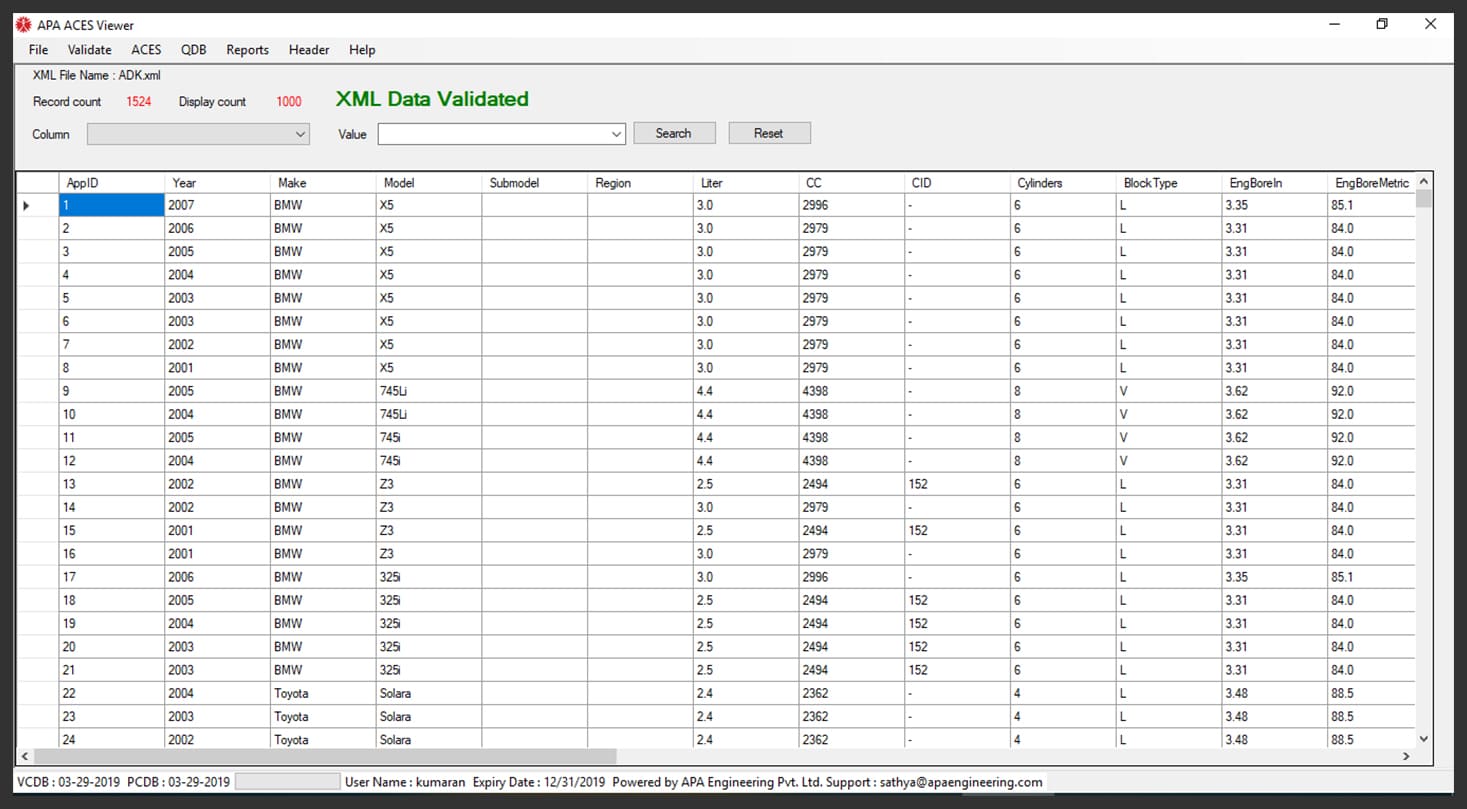
Product Highlights
- Light weight, secure, windows-client application
- Subscribed users do not need to have MS-Access or AutoCare’s databases.
- Quickly view large ACES xml files (including older versions).
- Flicker-free scrolling even for large files with more than 100K rows.
- View xml source data for each application fitment.
- View ACES version, headers and footer information.
- Advanced Multi-Column filters to view only necessary applications
- Export filtered applications to text, xls or csv formats
For more details or for a quote, please share details in the form below.