New Features of AutoCAD 2020 to Reduce Drafting Time
AutoCAD is the most popular and powerful 2D engineering drafting tool that is used globally across engineers, designers and even architects alike.
Here are some of the features of AutoCAD 2020, which have been very helpful to us at APA Engineering in completing the projects with a lesser time frame.
The rate at which files are saved have become faster thanks to performance improvements, consuming just half a second per file.
In AutoCAD 2020, measuring distances is quicker than ever with the new Quick Measure tool, which measures dimensions, distances, and angles dynamically simply by hovering the mouse over and between objects.
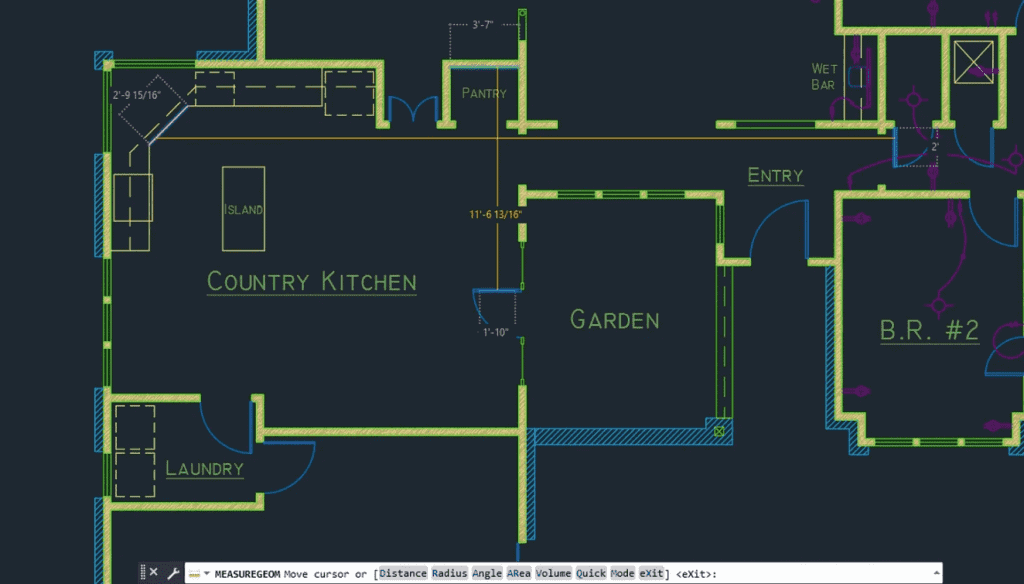
It is now easier to insert blocks with visual galleries and the ability to filter the exact block you need using the Blocks palette. For instance, a Block from an existing drawing can simply be dragged and dropped into another drawing. This reduces loads of re-design time. The palette increases efficiency for finding and inserting multiple blocks and recently used blocks, including the addition of a Repeat Placement option to save steps.
The Purge feature has been redesigned for easier drawing cleanup. Remove multiple filler objects at once with easy selection and a visual preview area.
The DWG Compare feature has been enhanced with the latest version, which have allowed us to compare two versions of a drawing without leaving the current window and import desired changes into the current drawing in real time. Quickly toggle on and off the comparison with the new DWG Compare toolbar.
The author, Amartya drive global strategy for engineering solutions at APA Engineering.
He can be reached at [email protected]
Banner Image Courtesy: Shutter Stock
Content Courtesy: Auto Desk
If you would like to know more about this topic.

