ACES and PIES are standards for exchanging product data within the automotive aftermarket sector across the US, Canada, and Mexico. They were introduced by the Auto care Association, a non-profit organization based in the US. While these formats are machine-readable, they may seem complex to lay users. This article aims to simplify these standards, providing an overview of their features and benefits and guiding you in creating your own ACES and PIES files.
Why ACES / PIES?
Before the advent of standards, each supplier or distributor had their own way of naming vehicles and representing parts information. For example:
- Vehicle Make Name: Chevrolet was often called Chevy.
- Vehicle Attribute: Rear Wheel Drive might be labeled as Rear Drive or RWD.
- Parts Classification/Taxonomy: An Engine Oil Filter could be called an Oil Filter.
- Parts Attribute: Outer diameter might be Outside Diameter or O.D.
While these terms were clear to humans, they created challenges for software handling due to ambiguity and inconsistency. Also, verifying data accuracy with standardized terminology was complex, leading to conflicting information on vehicle and parts attributes among suppliers/distributors. For instance, determining the Engine CC for a 2015 Ford F150 model with GAS fuel type was problematic.
To address these issues and improve data standardization, Auto care introduced five essential databases. These databases, available through Auto care association subscriptions, include:
- Vehicle Configuration Database (VCdb) – Contains data on makes, models, and vehicle attributes.
- Product Classification Database (PCdb) – Defines standard classification/product hierarchy for automotive parts.
- Product Attribute Database (PAdb) – Establishes standard attributes for different part classifications.
- Qualifier Database (QDB) – Classifies application notes.
- Brand Tables– Provides brand information for registered brands.
These databases use codes for various names, forming the foundation for efficient data processing using software. For example, part terminology can be codified as follows (with corresponding codes in parentheses).
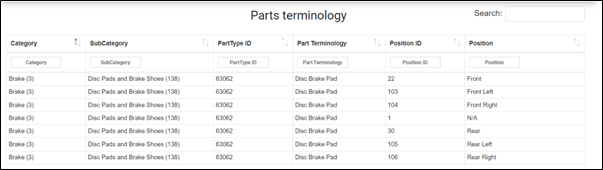
Actual data exchange occurs via XML files referring to these codes in a predefined format called ACES and PIES.
What is ACES?
The Aftermarket Catalog Exchange Standard (ACES) focuses on automotive application data (compatibility data or fitment data), allowing businesses to standardize the representation of parts and components in digital catalogs. It ensures consistency in describing attributes like make, model, year, and engine type, making it easier for customers to find the right vehicle parts.
ACES files are generated using VCdb, PCdb, QDB, and brand tables, with monthly updates provided by Autocare at the end of every month. Initially focused on light and medium-duty vehicles, the VCdb has expanded its coverage to include equipment due to popular demand, with this information available in a separate database.
Displayed in a sample screenshot (see below) from an XML file, ACES files utilize codes rather than names to keep the file lightweight and easy to process. However, this format can be challenging for those unfamiliar with the codes, and even trained individuals often prefer to view the information after “flattening” it, which involves converting codes to strings, typically done in Excel format. The current version of ACES, version 4.2, allows for the publishing of both equipment and vehicle data.
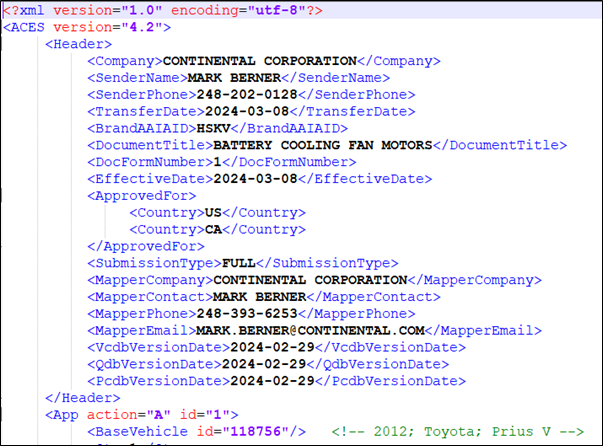
What is PIES?
While ACES focuses on compatibility information between parts and vehicles, PIES (Product Information Exchange Standard) contains detailed information of individual parts. PIES files are built using PCdb, PAdb, and brand tables. PIES include a wide range of segments as follows.
- Header
- Marketing Copy
- Item
- Description
- Extended Product Information
- Attribute
- Package
- Interchange
- Asset
- Trailer/Footer
Price sheet, price, hazardous materials, kits, marketing digital asset are rarely used segments in PIES. The current version of PIES is 7.2, facilitates the grouping of different information related to a single part, such as brand and pricing. (Shown in a typical PIES segment screenshot).
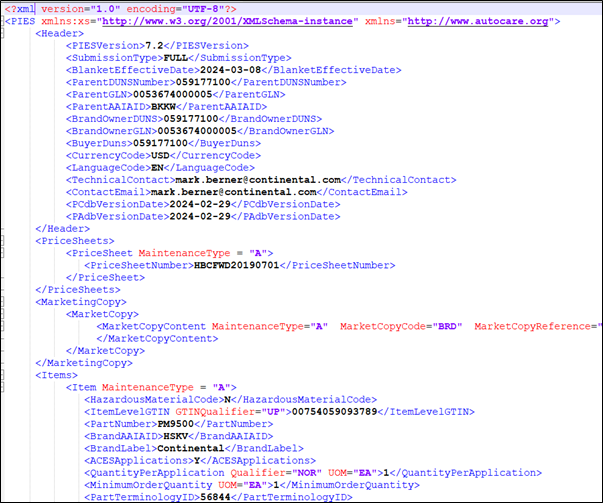
Usage of ACES and PIES
All large distributors accept data in ACES and PIES format. You might want to note the following:
- Compatibility Assurance: ACES and PIES help customers find the right vehicle parts, boosting sales with exact application/ specification matches.
- Product Data Organization: They help manufacturers, distributors, and retailers to categorize and manage extensive product data.
- E-commerce Integration: These standards facilitate the integration of product information into e-commerce platforms, enhancing consumers’ online shopping experience.
- Minimized Warehouse Errors: ACES and PIES help prevent warehouse mismatches by ensuring accurate product data, leading to better inventory management.
How do I build my own ACES and PIES files
- Analyse the input file to check whether it contains the required product information. For ACES files, verify the presence of part numbers, part terminology, compatibility data, and qualifier/note. Similarly, for PIES, confirm the availability of product attribute information, digital assets, interchange, part number, and part terminology.
- Write a program to extract data from the input file and ensure it aligns with AutoCare standards.
- Create a structured database using the extracted data and update it with unique IDs for validation.
- Validate the file using specialized validation tools.
- Address any data gaps within the mapped fields and finalize the database structure accordingly.
- Compare the Final Table with AutoCare databases to identify valid records, invalid records, and any overlaps.
- Develop another program to generate the final output file in XML format.
Key differences:
| Aspect | ACES | PIES |
|---|---|---|
| Focus | Fitment data and catalog management | Other data beyond fitment |
| Data Types | Part numbers, descriptions, attributes, vehicle compatibility | Descriptions, images, dimensions, weights, pricing, marketing content |
| Application | Used for managing catalogs, inventory | Used for exchanging rich product information across various channels |
| Users | Manufacturers, distributors, retailers, e-commerce platforms | Manufacturers, distributors, retailers, e-commerce platforms, websites |
| Subscription fee | Necessitates subscription fee. E.g. SEMA Data Co-op (SDC) | Only premium PIES service requires fee. |
If you would like to know more about ACES & PIES