It is well known that ACES® PIES™ standards have evolved a lot in its journey so far. We have been fortunate to be involved in many projects helping autoparts aftermarket vendors to validate their data as per ACES® and PIES™ standards since its inception. In this journey, we observed some common issues arising from the oversight of the mandatory ACES® and PIES™ convention in data creation and non-following of recommended portions of the standards in vendor files. These issues create processing delays in pushing data into product information tools. We list our observations based on our experience below:
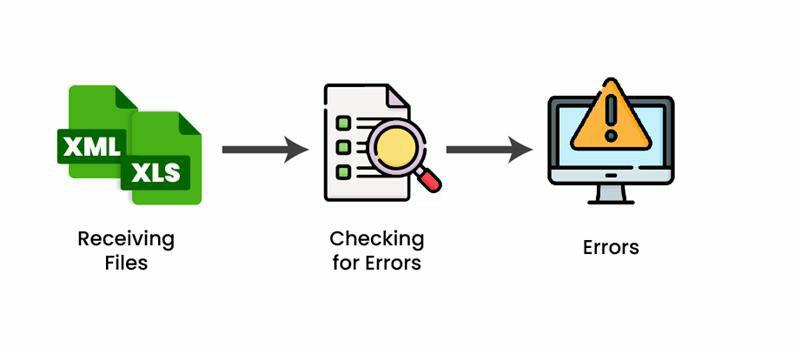
Common issues in ACES® and PIES™
1. Schema Invalid
XML Schema is a set of rules provided by AutoCare for validating data. Schema errors are among the most common errors in ACES® and PIES™files. The errors occur due to exceeding character limits, tag mismatches, syntax, errors, usage of wrong unit of measurement, missing mandatory fields or any non-compliance to prescribed AutoCare standards. Around 5 to 10% of files from vendors are XML schema invalid.
2. Usage of Outdated ACES® and PIES™ Version and Standards Data
ACES® and PIES™ formats have evolved from version 3.0 to 4.2 and 6.5 to 7.2 respectively. With constant updates in the standards and formats, vendors are expected to provide data in the latest format. The newer versions come with additional features or information. The newest version has completely redefined the XML schema. Updated files help to meet the requirements of marketplaces. Marketplaces like Amazon rely on ACES® PIES™ data standards and its updated versions.
3. Wrong File Nomenclature
ACES® and PIES™ prescribe a naming convention for the files and the archive of multiple files. The file name should include company name, short catalog title, delivery date (yyyy-mm-dd) and the words "FULL", "UPDATE", or "TEST" all separated by underlines and an ‘xml’ extension. Following this convention allows the vendor and validator to track the version of data apart from easy identification. This allows for easy monitoring of updates and net changes data. Most vendors do not follow this convention leading to processing delays.
4. Part Numbers Mismatch between ACES® and PIES™ Files
There are two cases that lead to unnecessary increase in file size: a) over mapping and b) record duplication. In the former, files are mapped with redundant attribute information instead of being concise, while in the latter, two records containing the same information are featured. Avoiding these issues makes file sharing more efficient. Generally, receivers see 10% of the files received have duplicate information.
5. Inadequate Digital Asset Information
Digital Asset information makes up an essential part of PIES™. It maps part numbers and corresponding images using information like part number-based image file name, location of image along with definition of primary and secondary images. Providing inadequate information here results in wrong or missing image information representation. This will affect sales as prospective buyers look for visual data apart from increasing the possibility of product return. It is noted that 20% of files do not contain primary images.
6. Non-usage of Qdb Standards
AutoCare standards has provided a database for qualifier notes mapping. As per ACPNs mandated criteria, the data has to be mapped with Qdb along with equivalent qualifier IDs. This mapping allows for any correction in vendor notes and consistency of data. Around two-thirds of the files are found without Qdb .
7. Trouble Identifying Files due to Overlaps
An overlap creates issues for prospective buyers in choosing the right product. A file is said to have an overlap when two or more applications have same year, make, model- and product descriptions without any difference in the attributes for more than one-part numbers. Around a whopping 40% of files are found to have overlap issues on average upon inspection.
8. Increase in File Size due to Over Mapping and Record Duplication
There are two cases that lead to unnecessary increase in file size: a) over mapping and b) record duplication. In the former, files are mapped with unnecessary and lengthy details instead of being concise, while in the latter, two files contain the same information. Avoiding these issues makes file sharing more efficient and decrease processing time. Duplication errors are found in around 10% of files.
9. Missing Part Terminology in PIESTM files
Part terminology name information is not mandatory in PIES™ but is highly recommended. Missing or empty part terminology leads to it being listed under ‘unassigned part terminologies’. This also leads to missing parts or customers not choosing to buy the product. This is one of the commonly found issues.
10. Usage of Invalid Characters in PIES™ Files
PIES™ prohibits the usage of certain special characters in its fields. In fields where they are allowed, it mandates the use of only equivalent ASCII characters. This may lead to a break in programs or system or mangled data including in marketplace systems.
Avoiding common issues in ACES® and PIES™
Certain issues like duplicates can be avoided before feeding information to records. But the majority of ACES® PIES™ data issues can be identified only with a validator tool. The validator tool will help identify all the enlisted issues with precise details for every record. Product information management(PIM) software can help in mitigating monthly mapping and updating tasks as well.
If you would like to know more about ACES® & PIES™

